90 Days of Learning React
Table of contents
- Day 1: Introduction to React
- Day 2: JSX and Rendering Elements
- Day 3: Create own Custom components
- Days 4 Hooks and State Management
This blog is where I will document my journey of learning React over the next 90 days. Each day, I will focus on a specific topic or concept, and share my notes, code snippets, and resources.
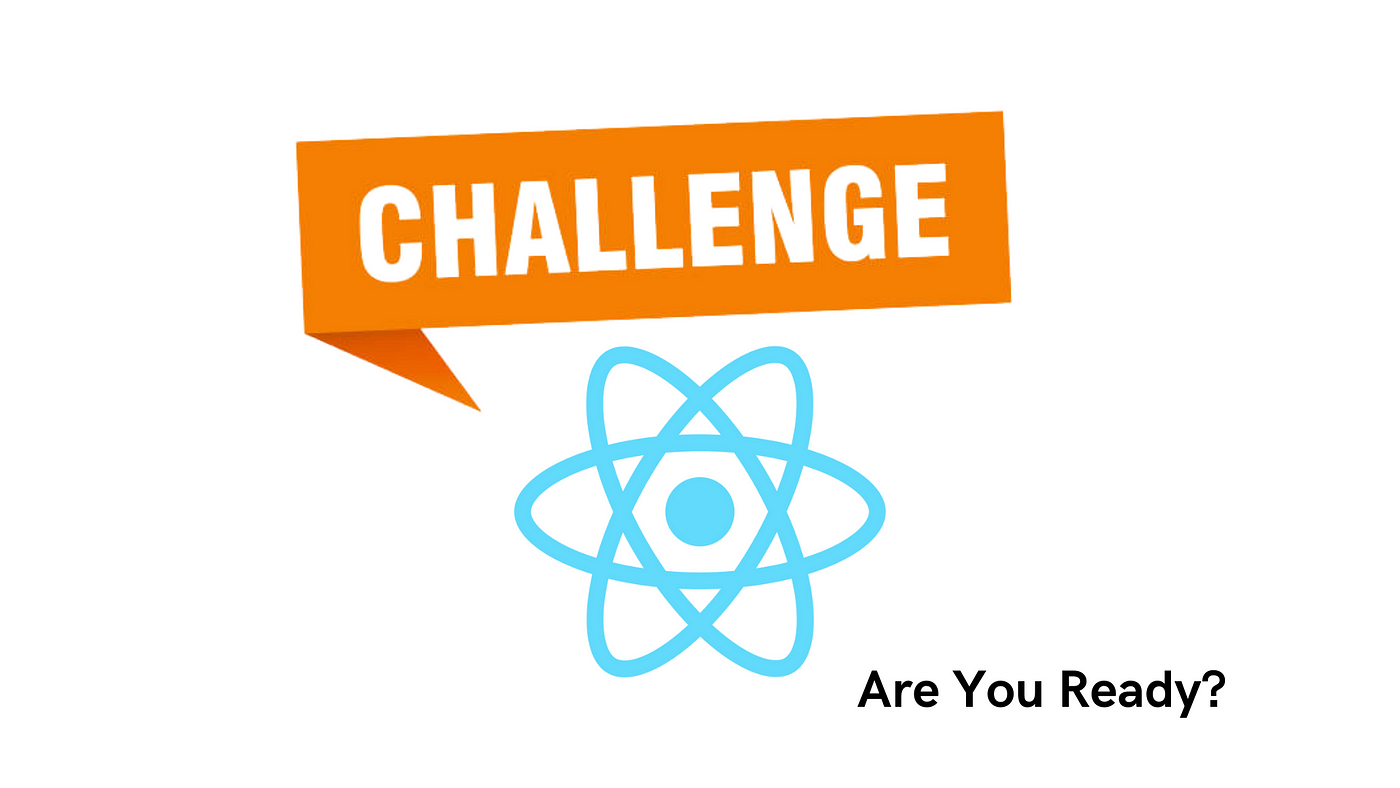
Day 1: Introduction to React
- What is React?
- A JavaScript library for building user interfaces.
- Developed by Facebook and released in 2013.
- Focuses on building reusable UI components.
- Key Features:
- Virtual DOM for efficient rendering.
- Component-based architecture.
- Single Page Application (SPA) capabilities.
Setup and Installation
- Install Node.js and npm.
- Create a new React app using Create React App:
npx create-react-app my-app
cd my-app
npm start
- Alternatively, you can set up a React project using Vite for faster development:
npm create vite@latest my-app --template React
cd my-app
npm install
npm run dev
Structure of a React App:
├── eslint.config.js
├── index.html
├── package.json
├── package-lock.json
├── public
│ └── vite.svg
├── README.md
├── src
│ ├── App.jsx
│ ├── main.jsx
│ └── Nav.jsx
└── vite.config.jsx
Day 2: JSX and Rendering Elements
JSX (JavaScript XML)
App.jsx
import React from 'react'
export default App
function App() {
return (
<h1>Hello, World!</h1>
)
}
Nav.jsx
import React from "react";
export default Nav
function Nav(){
return(
<h1>Nav Bar</h1>
)
}
main.jsx
import { StrictMode } from 'react'
import { createRoot } from 'react-dom/client'
import App from './App.jsx'
import Nav from './Nav.jsx'
createRoot(document.getElementById('root')).render(
<StrictMode>
<App />
<Nav />
</StrictMode>,
)
Key Points
Component should start with an uppercase letter, and the file name should match the component name. This is a convention in React to differentiate components from regular HTML elements.
We can name both App.js & App.jsx but in vite development environment we have to use jsx
We can return only one component by a jsx function so it’s good to wrap in <></> or
Day 3: Create own Custom components
Creating Custom components
script.js
let rootElement = document.getElementById('root');
const reactElement = {
type: 'a',
props: {
href: 'https://mukund.xyz',
_target: '_blank',
},
children: 'Visit mukund.xyz',
};
CreateReactElement(reactElement, rootElement);
function CreateReactElement(element, container) {
const domElement = document.createElement(element.type);
domElement.textContent = element.children;
for (const prop in element.props) {
if (prop === 'children') continue;
domElement.setAttribute(prop, element.props[prop]);
}
container.appendChild(domElement);
}
index.html
<!DOCTYPE html>
<html lang="en">
<head>
<meta charset="UTF-8">
<meta name="viewport" content="width=device-width, initial-scale=1">
<title></title>
<link href="css/style.css" rel="stylesheet">
</head>
<body>
<div id="root">
</div>
</body>
<script src="script.js"></script>
</html>
Create a custom component in React that renders an anchor tag with a link to your website.
main.jsx
import React from 'react'
import { createRoot } from 'react-dom/client'
const reactElement = React.createElement(
'a',
{
href: 'https://mukund.xyz',
target: '_blank',
},
'Visit mukund.xyz'
)
createRoot(document.getElementById('root'))
.render(
reactElement
)
Days 4 Hooks and State Management
Hooks are functions that let you use state and other React features in functional components. They allow you to manage state, lifecycle events, and side effects without writing class components.
- useState Hook
- Allows you to add state to functional components.
- Returns an array with the current state and a function to update it.
- Hooks can’t be called inside loops, conditions, or nested functions. They should be called at the top level of your component.
import { useState } from 'react'
import reactLogo from './assets/react.svg'
import viteLogo from '/vite.svg'
import './App.css'
function App() {
const [count, setCount] = useState(0)
function counter() {
setCount(count + 1)
}
function counterDecrease() {
if (count <= 0) {
return
}
setCount(count - 1)
}
return (
<>
<button className="bg-blue-500 hover:bg-blue-700 text-white font-bold py-2 px-4 rounded" onClick={counter}>Click To Increase count : {count}</button>
<button className="bg-blue-500 hover:bg-blue-700 text-white font-bold py-2 px-4 rounded" onClick={counterDecrease}>Click To Decrease count : {count}</button>
<h1 className="text-3xl font-bold underline">{count}</h1>
</>
)
}
export default App